Some of you have asked me about having the mini banner to link to my site, so I here is the instructions to do it.
First thing to do is to upload it on your photobucket... Once is there, you have to come to the ADD AND ARRANGE PAGE ELEMENTS in the LAYOUT section of your blog... Then, you hit ADD PAGE ELEMENT, and then look for HTML/JavaScript and hit ADD TO BLOG.... The title can be left in black, and in the content you need to pay the TAG code from photobucket...
Now, the tricky part.... If you leave it just like that, it will link back to photobucket... To change you just need to modify the code.... Here is an example of the code that photobucket gives:
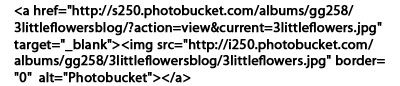
Here is how my code looks after I edit it to link the web page:
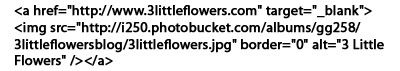
So, the only thing that you need to do is to change what Im highligting in red and change it for: http://www.3littleflowers.com/

If this is not clear enough (which Im afraid of) just email me the code that photobucket gives me and I will do it for you....
THANKS TO EVERYBODY that have been asking about this!! You guys are GREAT!!!!!!
First thing to do is to upload it on your photobucket... Once is there, you have to come to the ADD AND ARRANGE PAGE ELEMENTS in the LAYOUT section of your blog... Then, you hit ADD PAGE ELEMENT, and then look for HTML/JavaScript and hit ADD TO BLOG.... The title can be left in black, and in the content you need to pay the TAG code from photobucket...
Now, the tricky part.... If you leave it just like that, it will link back to photobucket... To change you just need to modify the code.... Here is an example of the code that photobucket gives:
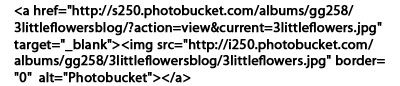
Here is how my code looks after I edit it to link the web page:
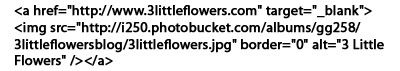
So, the only thing that you need to do is to change what Im highligting in red and change it for: http://www.3littleflowers.com/

If this is not clear enough (which Im afraid of) just email me the code that photobucket gives me and I will do it for you....
THANKS TO EVERYBODY that have been asking about this!! You guys are GREAT!!!!!!


















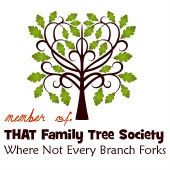

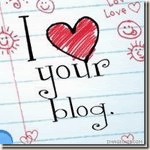


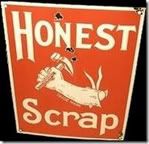


0 Lovely comments :
Post a Comment