This is a fun post that I got from Mama Belly Blog, and decided to give it a try. I honestly hope the owner of the photo doesnt get upset. First, the photo, and then the rules:
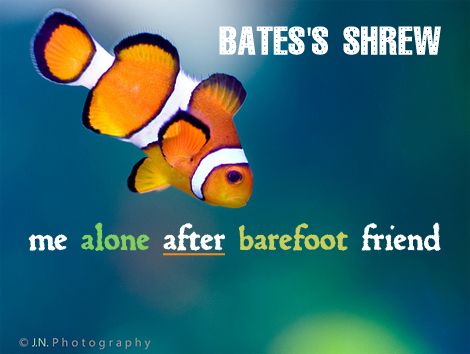
1 - Go to Wikipedia. Hit “random”or click here for a random article.... The first random Wikipedia article you get is the name of your band.
2 - Go to Quotations Page and select "random quotations"or click here. The last four or five words of the very last quote on the page is the title of your first album.
3 - Go to Flickr and click on “explore the last seven days” or click here. If you prefer you can try with Photobucket here. Third picture, no matter what it is, will be your album cover.
4 - Use Photoshop or similar program to put it all together.
5 - Post it!
If you decide to do it, let me know so I can take a peak.
The random photo of my album was taken from here.
The name of the album means this.
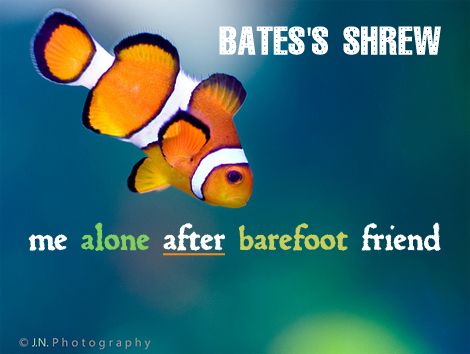
1 - Go to Wikipedia. Hit “random”or click here for a random article.... The first random Wikipedia article you get is the name of your band.
2 - Go to Quotations Page and select "random quotations"or click here. The last four or five words of the very last quote on the page is the title of your first album.
3 - Go to Flickr and click on “explore the last seven days” or click here. If you prefer you can try with Photobucket here. Third picture, no matter what it is, will be your album cover.
4 - Use Photoshop or similar program to put it all together.
5 - Post it!
If you decide to do it, let me know so I can take a peak.
The random photo of my album was taken from here.
The name of the album means this.


















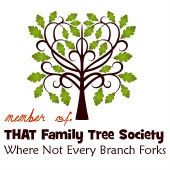

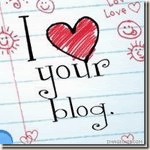


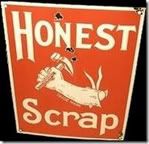


0 Lovely comments :
Post a Comment